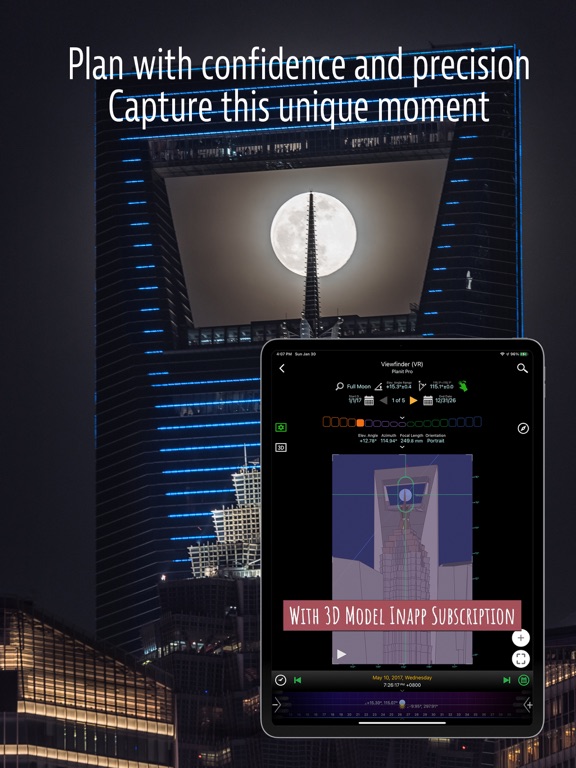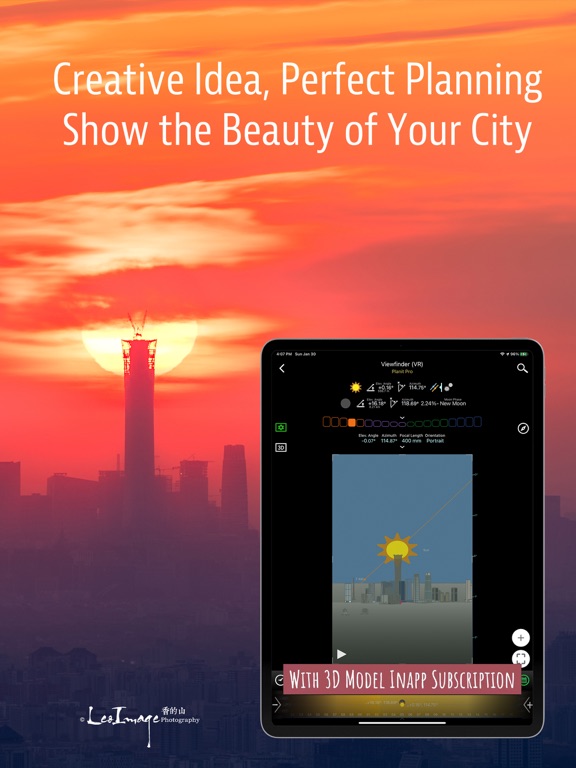
Planit Pro: Photo Planner app for iPhone and iPad
Developer: JIDE Software, Inc.
First release : 23 Jan 2015
App size: 185.32 Mb
Please email [email protected] for bug reports or feature requests. Please also remember to visit https://youtube.com/playlist?list=PLTmlTTxPbBbcn1Fd1NRWTOczTY1RYEug4 for more video tutorials. Each video only lasts a few minutes but you will surely learn a lot from them. You can also reach us through Instagram. Links are under the menu inside the app.
This is a special call to landscape photographers, travel photographers, nature photographers, and those who are interested in night photography, city photography, time-lapse, star-trails, milky way or astrophotography: look no more, this is the ultimate app for you - the Planit Pro. It only costs you a cup of Frappuccino but will save you tons of time and effort and a lot of gas money. Most importantly, it will make you enjoy landscape photography even more.
Ansel Adams dedicates the beginning of his first book "Taos Pueblo" to visualization. He introduced the idea of "previsualization", which involved the photographer imagining what he wanted his final print to look like before he even took the photo. Of course, there are many great photos that were taken impromptu. However, for landscape photographers, being able to previsualize the scene before going there will greatly reduce the chance of being caught unprepared and will greatly increase the chance of getting better photos.
Photographers use various tools to help them pre-visualizing the scene. Nowadays, many of those tools are phone apps. Planit Pro is an all-in-one solution that is designed to leverage the map and simulated viewfinder technologies to provide the necessary tools for photographers to pre-visualize the scene in combination with the ground subjects and the celestial objects such as the Sun, the Moon, Stars, Star-trails and Milky Way.
In the Planit Pro app, we packed it with features - from location scouting such as GPS coordinates, elevations, distance, elevation gain, clear view, focal length, depth of field (DoF), hyperfocal distance, panorama, and aerial photography, to the Ephemeris features such as the sunrise, sunset, moonrise, moonset time and direction, twilight time, special hours of the day, sun/moon finder, major stars, constellations, nebulae azimuth and elevation angle, star trail planning, time-lapse calculation and simulation, sequence calculation and simulation, milky way searching, solar eclipse and lunar eclipse, exposure/ND filter calculator, light meter, rainbow position prediction, tide height, and tide search, etc. All the information is either represented on the map as an overlay or visually presented in simulated viewfinders (VR, AR, picture, or street view), just like you look through your cameras viewfinder. Whatever you want for your landscape photography, it is there in the Planit Pro.
Landscape photography is an adventure in the natural world. We understand that sometimes there wont be any network connection when you are out exploring. Planit Pro was designed for having it in mind. If you preload the offline elevation files and the offline mbtiles maps, you can use the app fully offline without the need for network connections.
License agreement at https://www.apple.com/legal/internet-services/itunes/dev/stdeula/
Privacy Policy at https://planitphoto.com/privacy.html
Latest reviews of Planit Pro: Photo Planner app for iPhone and iPad
Far away from being user friendly. Crashes, does nothing for me.
I have tried many planning apps and was a long time TPE user. This app is the best planning app out there, sure it takes some effort to learn but you will be rewarded. Start simple and work up to more complex shots. There are some tutorials, view them on YouTube. The effort to learn is well rewarded with well planned shots and little wasted time. Works well on both systems iOS and the other kind, I use both. Highly recommended, not simple but rich in features that are unbeatable in any other app. And I am just a happy user not associated in anyway with the developer.
Best app for location photography
Being a Washingtonian and an amateur photographer, I have always wondered how I can add the sun, the moon, or even start trails to the Jefferson Memorial, Lincoln Memorial, the Capitol, or Washington Monument. Often I ran into the situation that I wished I were a few minutes earlier or a few yards to my left. Not anymore! With PlanIt, I can schedule down to an accuracy of minutes and be at the exact location that I want to be. Instead now I often find myself being an absolute minority standing in middle of nobody or at place nobody would take. This last March I went to the tidal basin like other Washingtonians and hundreds and thousands of other tourists to see 2016 Cherry blossom. PlanIt told me that starting 7:10am on March 24, 2016, the sun would start entering the see-through portion of the Jefferson Memorial. I made my plan ahead of time and wanted to take a shot with the rising sun right behind the Jefferson statue and knew exact latitude and longitude coordinates for where I wanted to be. When I got there next morning, the area was cover with hundreds of people with DSLR cameras, DS cameras, and cellphones. But luckily the spot I wanted to be was still available. It was barely enough for me to set up my tripod. Theres another photographer in front of me and kindly created an obstructed view for me. But he and I had an agreement that he would duct down after he pushed the shutter. Around 7am, the person in front of me apparently got what he wanted and packed his equipment and left. Then I had a clear view of what I had planed. Around 7:12am, the golden red sun started moving into the open area of the memorial. I started talking a few shots. When it moved to the center of the memorial, I took a whole bunch of shots. Right before the sun moved out of the see-through area, I took a few more and then I put away my camera and tripod and left for work. I later found out from my shots that around 7:18am, the sun was dead on the statue and went out the open area around 7:24am. I had the best shot I ever did on the Jefferson Memorial. This app is also a must-have for taking Milky Way shots, especially for taking a shot of the entire Milky Way. It will tell exactly how many shots you need for the lens you have and how to move from one end of arch to the other. Moreover, it will guide you on avoiding the moon when you were taking a picture of the Milky Way or taking the advantage of the moonlight when taking the foreground shot for your Milky Way picture. It has a deep learning curve. However, if you only focus on one thing at a time, for example, shooting a full moon, then the app looks much simplified. It can tell you when and where. If you want the full moon to be on top of a paramount building or landscape, PlanIt will calculate available dates and time for you. Or it may simply tell you what you want is impossible:-( Contact them if you have any questions. They are always there to help you, at least thats what they did to me.
If after an hour, you cant figure out how to take advantage of an app you just spent $ on, likely not worth it. A waste so far.